Why do people hate the Automatic Tracking System known as ATS?
I believe much of the hate stems from the seemingly mystic nature of the program. Job seekers blame the non-response from recruiters and employers on the Artificial Intelligence (AI) utilized in the ATS to automate the process but in reality, there is far more happening here.
One of the major issues and frankly I think the biggest is what I’m going to address with the rest of the article, and that is that people simply are unaware of how it really works. In part, that is true because there is not one singular ATS program, there are a lot of versions and there are over twenty major programs widely in use as best I can tell.
The ATS
According to jobscan, “Applicant tracking systems collect and store resumes in a database for hiring professionals to access. Resumes may also be stored long after the original job you applied for is filled. Corporate recruiters or hiring managers can then search and sort through the resumes in a number of ways, depending on the system they’re using.”
Popular ATS Systems
Here is a list of common programs in use: SmartRecruiters, Zoho Recruit, Jobvite, RecruiterBox, Greenhouse, iCIMS, Bullhorn, JazzHR, Workable, Jobscience, Homegrown, Kenexa BrassRing, BreezyHR, Taleo, UltiPro, Lever, ADP, SuccessFactors, Workday, Symphony Talent, Newton Software.
According to my research, the largest percentage of ATS programs in use as of 2018 were Taleo at nearly 20%, Greenhouse Software at almost 10% and Homegrown at almost 10%.
ATS systems are designed to help recruiters and HR professionals much like a Contact Record Management (CRM) system for sales and customer support in an organization, to track candidates resume and application status from beginning to end. Many job seekers have obsessed with the screening portion of the ATS, but that is just one component of the system. For example, the resumes submitted into the system are logged and tracked normally long after an application is submitted for data analysis and even future consideration of subsequent openings.
The Dreaded Screening
So let’s get straight to the part that people hate. The screening. The screening is set up to evaluate a resume and cover letter for key word and hard skill matches. The weights of the words are assigned by the recruiter or HR professional as they key in the master job description. Many recruiters and HR professionals will tell you that if you want a serious shot at being considered for a job in today’s market, you need to have at least an 80% match before submitting your resume application for consideration. Therefore it is crucial to revise your resume before you submit as I discuss in my podcast here: https://youtu.be/-vyG5Bypves
Resume Writing Tips
Format: The file format should be .doc or .txt for ATS screens. The goal is not to make it pretty, it’s to make it easy to understand. DO NOT include any boxes, tables, images, photos, special characters, underlines, header/footer or graphics of any kind. Why? Because the programs don’t know how to read it and it can eliminate you from consideration.
Keywords: Make sure you are using the same words especially for hard skills matching that the job description uses in the job listing. Yes this does mean you should edit the resume before each job submission, even if the job is for a similar position. The human element cannot be overstated enough. The words the individual uses will be what the system is looking for in the scans.
Per resumetorefferal.com here is the ATS Checklist you should make sure to follow:
ATS Checklist
Ensure your resume:
√ Is saved in an approved format — resume is submitted as a .doc, .docx, or .txt (PDF, RTF, and JPG formats are not ATS-friendly)
√ Does not use fancy templates, borders, or shading
√ Is in a single column format (no tables, multiple columns, or text boxes)
√ Uses simply formatted text of a reasonable size (10 point size or above)
√ Includes standard fonts (Arial, Georgia, Tahoma, Trebuchet, and Verdana are all “safe” choices)
√ Does not contain complex formatting (condensed or expanded text) — that is, don’t use extra spaces between letters, because the ATS can’t “read” it.
√ Include a few, clearly defined sections: Summary, Work Experience, and Education.
√ Does not contain images or graphics — or, if they do appear, they do not affect the single-column formatting (Be warned, however, that the simple inclusion of any graphics may be enough to “choke” some applicant tracking systems.)
√ Does not include any information in the headers or footers of the document (if saved in Microsoft Word format)
√ Has been thoroughly edited and spellchecked and there are no errors. (The ATS will not recognize misspelled words).
√ Does not include any special characters or accented words.
√ Contains proper capitalization and punctuation. Both of these can affect how information is parsed and assigned within the ATS database.
√ Uses the full, spelled-out version of a term in addition to abbreviations and acronyms [i.e., Certified Public Accountant (CPA)]
√ Incorporates relevant, targeted keywords and phrases for the type of position being sought (Have you included specifics — i.e., “Photoshop” instead of “image-editing software”)
√ Has been customized for the position being sought. “One-size-fits-all” does not work with applicant tracking systems.
Knockout Danger
Taleo tells us to be wary of knockout questions and states the following on their website:
“Knockout questions are commonly incorporated into online job applications. They are typically pass/fail and allow recruiters to automatically screen out applicants who don’t meet basic requirements. For example: “Do you have a valid driver’s license?” or “Are you willing to work weekends?” Taleo takes knockout questions beyond pass/fail by allowing recruiters to designate more than two examples and assign point values to the answers.” Why is this so important to note? A) You don’t want to be dismissed before you are seen by a recruiter and B) Taleo is the largest ATS system in use, so if they are giving you a warning, you are wise to heed it.
Why ATS is in Use
The use of ATS systems has become prevalent because of improvements in communication. Job board websites and social media have increased the reach of recruiters and employers looking to fill open positions. With more people seeing openings, the volume of responses has gone up considerably. Some recruiters and HR professionals will turn a job listing off after 24 to 48 hours as they get flooded with job application submissions.
The ATS is able to help bring in large quantities of candidate applications, screen them, rank and sort them, then beyond that, help keep track of the candidates progress throughout the entire interview process. This helps staffing professionals much like the CRM helps track customers or sales in other departments.
Are there people being unintentionally weeded out? Of course, but on the whole good candidates are being considered and ultimately hired by those running the job search. The AI is getting better and job seekers are getting better at writing ATS compliant resumes.
Professional Resume Writing Help
In the new paradigm of ATS Screens, if you feel uneasy about your resume or cover letter, you’re not alone. Many are wisely turning to professionals who study the ATS and having them help with the crafting of the resume. If you’re paying someone to help you, make sure you send them a copy of the job listing you want to apply to, along with your work history. They will probably want to ask you a few questions too, especially if you don’t have a great LinkedIn profile. Need help writing your resume? I suggest using someone like jobready2dey.com to help you.
Of course if you need more help you can always reach out to me here or on LinkedIn. I also suggest you join the #ProjectHelpYouGrow group found here: https://www.linkedin.com/groups/13615449/
Resources used to help write this article:
https://en.wikipedia.org/wiki/Applicant_tracking_system
https://www.workitdaily.com/resume-formatting-rules-ats
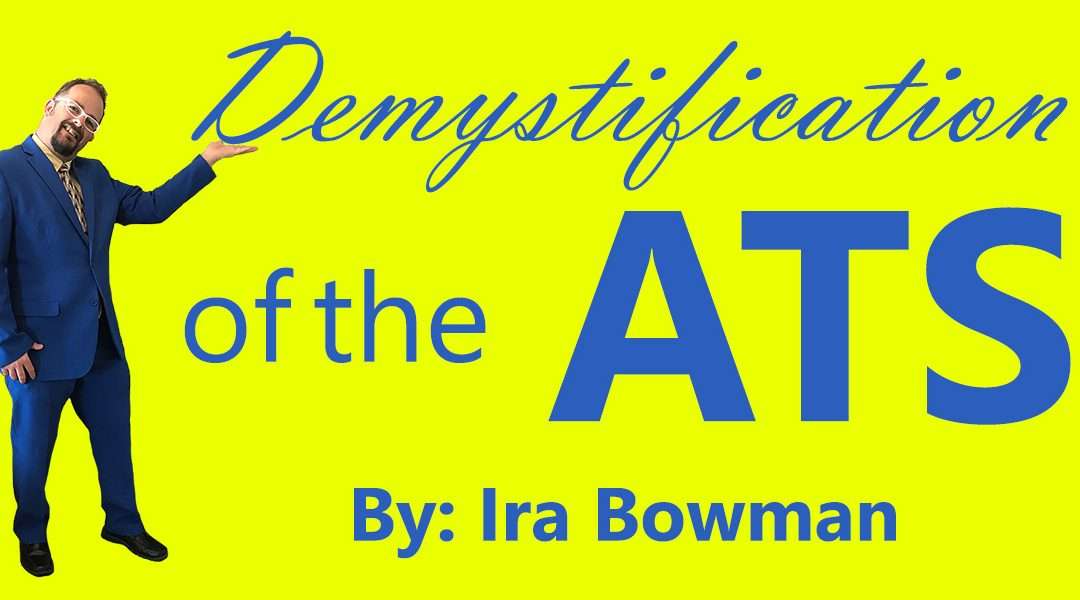
Some great information here Ira. Hoping that #jobseekers will review the information and apply it to their search. I appreciate you suggesting Jobready2dey for resume services. Looking forward to helping all that I can!
Nicely explained, worth noting points and very helpful for the jobseekers, Definitely a kind work for all of us, Thanks a ton
Very clearly laid out Ira. Thank you.
Good Job Ira
Hi Ira,
My name is Putra, I would like to ask you about “knockout Danger”.
I just realized that I have a serious issue to match requirement.
For example one of the requirement is Engineering/ Pharmacies/ Chemist degree.
I come from Financial Degree.
But I do have a solid experiences on that particular area (15+years).
Do you have any suggestion to over come that issue?
Thanks for your kind help.
Best regards,
Putra
Hi ira,
Additional info:
Above mentioned experiences is on Business Development, Sales for Machinery (Capex) and Primary Packaging for Pharma.
Thanks
Putra